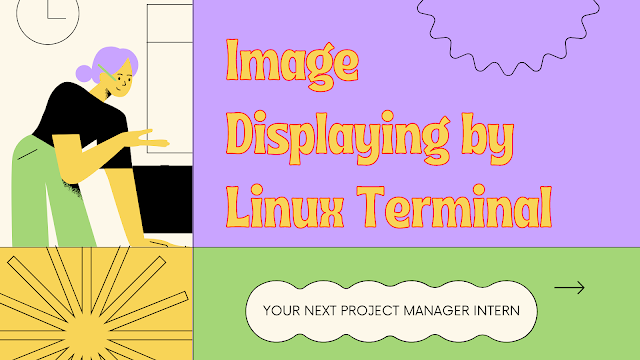Image displaying by linux terminal
Many image view application are available there on the internet for Linux, The simplest, most common and powerful is ImageMagick. Image displaying by linux terminal
check imagemagick is installed on your or not...for
checking this you wanna get this command and run this in your terminal,
display --version.
The tool is used to display file
called Display. To find out if it's already installed on your system, open a
terminal and at the command prompt, run the following command.
┌──(hackerboy㉿KumarAtulJaiswal)-[~/Desktop/tryhackme-latest-phishing]
└─$ display -version
Version: ImageMagick 6.9.11-60 Q16 x86_64 2021-01-25 https://imagemagick.org
Copyright: (C) 1999-2021 ImageMagick Studio LLC
License: https://imagemagick.org/script/license.php
Features: Cipher DPC Modules OpenMP(4.5)
Delegates (built-in): bzlib djvu fftw fontconfig freetype heic jbig jng jp2 jpeg lcms lqr ltdl lzma openexr pangocairo png tiff webp wmf x xml zlib
┌──(hackerboy㉿KumarAtulJaiswal)-[~/Desktop/tryhackme-latest-phishing]
└─$
if imagemagic is installed on your system, well n good otherwise its not show anything like you know version at all....
so for this if you wanna installed imagemagic on your linux system then you can use this command.
Installing Process
If you don't have ImageMagick installed on your system, you can
install it with your package manager. To do so, use the command listed below
that corresponds to your Linux distribution.
┌──(hackerboy㉿KumarAtulJaiswal)-[~/Desktop/tryhackme-latest-phishing]
└─$ sudo apt-get install imagemagick
[sudo] password for hackerboy:
Sorry, try again.
[sudo] password for hackerboy:
Reading package lists... Done
Building dependency tree... Done
Reading state information... Done
The following packages were automatically installed and are no longer required:
libcodec2-0.9 libdap27 libdapclient6v5 libepsilon1 libgdal28 libgeos-3.9.0 libnetcdf18 libodbc1 libodbccr2 libpoppler102 libpython3.9-dev libqhull8.0 libtbb2
liburing1 libx264-160 libyara4 odbcinst odbcinst1debian2 python3-llvmlite python3-parameterized python3.9-dev
Use 'sudo apt autoremove' to remove them.
The following additional packages will be installed:
imagemagick-6.q16 libnetpbm11 netpbm
Suggested packages:
imagemagick-doc autotrace cups-bsd | lpr | lprng enscript ffmpeg gimp gnuplot grads hp2xx html2ps libwmf-bin mplayer povray radiance texlive-base-bin transfig
ufraw-batch
The following NEW packages will be installed:
imagemagick imagemagick-6.q16 libnetpbm11 netpbm
0 upgraded, 4 newly installed, 0 to remove and 1338 not upgraded.
Need to get 2,748 kB of archives.
After this operation, 9,677 kB of additional disk space will be used.
Do you want to continue? [Y/n] y
Get:1 http://kali.download/kali kali-rolling/main amd64 imagemagick-6.q16 amd64 8:6.9.11.60+dfsg-1.3+b2 [383 kB]
Get:2 http://kali.download/kali kali-rolling/main amd64 imagemagick amd64 8:6.9.11.60+dfsg-1.3+b2 [166 kB]
Get:3 http://kali.download/kali kali-rolling/main amd64 libnetpbm11 amd64 2:10.97.00-2 [182 kB]
Get:4 http://kali.download/kali kali-rolling/main amd64 netpbm amd64 2:10.97.00-2 [2,017 kB]
Fetched 2,748 kB in 4s (684 kB/s)
Selecting previously unselected package imagemagick-6.q16.
(Reading database ... 293952 files and directories currently installed.)
Preparing to unpack .../imagemagick-6.q16_8%3a6.9.11.60+dfsg-1.3+b2_amd64.deb ...
Unpacking imagemagick-6.q16 (8:6.9.11.60+dfsg-1.3+b2) ...
Selecting previously unselected package imagemagick.
Preparing to unpack .../imagemagick_8%3a6.9.11.60+dfsg-1.3+b2_amd64.deb ...
Unpacking imagemagick (8:6.9.11.60+dfsg-1.3+b2) ...
Selecting previously unselected package libnetpbm11:amd64.
Preparing to unpack .../libnetpbm11_2%3a10.97.00-2_amd64.deb ...
Unpacking libnetpbm11:amd64 (2:10.97.00-2) ...
Selecting previously unselected package netpbm.
Preparing to unpack .../netpbm_2%3a10.97.00-2_amd64.deb ...
Unpacking netpbm (2:10.97.00-2) ...
Setting up libnetpbm11:amd64 (2:10.97.00-2) ...
Setting up netpbm (2:10.97.00-2) ...
Setting up imagemagick-6.q16 (8:6.9.11.60+dfsg-1.3+b2) ...
update-alternatives: using /usr/bin/compare-im6.q16 to provide /usr/bin/compare (compare) in auto mode
update-alternatives: using /usr/bin/compare-im6.q16 to provide /usr/bin/compare-im6 (compare-im6) in auto mode
update-alternatives: using /usr/bin/animate-im6.q16 to provide /usr/bin/animate (animate) in auto mode
update-alternatives: using /usr/bin/animate-im6.q16 to provide /usr/bin/animate-im6 (animate-im6) in auto mode
update-alternatives: using /usr/bin/convert-im6.q16 to provide /usr/bin/convert (convert) in auto mode
update-alternatives: using /usr/bin/convert-im6.q16 to provide /usr/bin/convert-im6 (convert-im6) in auto mode
update-alternatives: using /usr/bin/composite-im6.q16 to provide /usr/bin/composite (composite) in auto mode
update-alternatives: using /usr/bin/composite-im6.q16 to provide /usr/bin/composite-im6 (composite-im6) in auto mode
update-alternatives: using /usr/bin/conjure-im6.q16 to provide /usr/bin/conjure (conjure) in auto mode
update-alternatives: using /usr/bin/conjure-im6.q16 to provide /usr/bin/conjure-im6 (conjure-im6) in auto mode
update-alternatives: using /usr/bin/import-im6.q16 to provide /usr/bin/import (import) in auto mode
update-alternatives: using /usr/bin/import-im6.q16 to provide /usr/bin/import-im6 (import-im6) in auto mode
update-alternatives: using /usr/bin/identify-im6.q16 to provide /usr/bin/identify (identify) in auto mode
update-alternatives: using /usr/bin/identify-im6.q16 to provide /usr/bin/identify-im6 (identify-im6) in auto mode
update-alternatives: using /usr/bin/stream-im6.q16 to provide /usr/bin/stream (stream) in auto mode
update-alternatives: using /usr/bin/stream-im6.q16 to provide /usr/bin/stream-im6 (stream-im6) in auto mode
update-alternatives: using /usr/bin/display-im6.q16 to provide /usr/bin/display (display) in auto mode
update-alternatives: using /usr/bin/display-im6.q16 to provide /usr/bin/display-im6 (display-im6) in auto mode
update-alternatives: using /usr/bin/montage-im6.q16 to provide /usr/bin/montage (montage) in auto mode
update-alternatives: using /usr/bin/montage-im6.q16 to provide /usr/bin/montage-im6 (montage-im6) in auto mode
update-alternatives: using /usr/bin/mogrify-im6.q16 to provide /usr/bin/mogrify (mogrify) in auto mode
update-alternatives: using /usr/bin/mogrify-im6.q16 to provide /usr/bin/mogrify-im6 (mogrify-im6) in auto mode
Setting up imagemagick (8:6.9.11.60+dfsg-1.3+b2) ...
Processing triggers for kali-menu (2021.2.3) ...
Processing triggers for desktop-file-utils (0.26-1) ...
Processing triggers for hicolor-icon-theme (0.17-2) ...
Processing triggers for libc-bin (2.33-6) ...
Processing triggers for man-db (2.9.4-2) ...
Processing triggers for mailcap (3.69) ...
┌──(hackerboy㉿KumarAtulJaiswal)-[~/Desktop/tryhackme-latest-phishing]
└─$
After installation this imagemagick now you have to rights or
you have to use this command "display" for open a any image in terminal but with Integrity in mind
Using ImageMagick to display a file
To display an image file, run display <file name>. For
example:
display covid-edit-6.png
or
display *
The command above creates a new
window displaying the image named covid-edit-6.png , as shown in
the example below.