Arpalert ARP traffic monitoring
Arpalert uses ARP protocol monitoring to prevent unauthorized
connections on the local network. If an illegal connection is detected, a
program or script could be launched, which could be used to send an alert
message.
COMMAND LINE
- -f config_file Specify the config file.
- -i interface Comma separated network interfaces listen to.
- -p pid_file Use this pid file. this file containis a pid number of the arpalert session. If the file exist and his locked, the daemon do not run.
- -e exec_script Script launched when an alert is send.
- -D log_level The level logged. The levels are between 0 (emergency) and 7 (debug). If 3 is selected all levels bitween 0 and 3 are logged.
- -l leases_file This file contain a dump of the mac address in memory (see config file).
- -m module file Specify a module file to load
- -d Run as daemon.
- -F Run in foreground.
- -v Watch on screen all the option selected (the options specified in config file and the default options)
- -h The help command line.
- -w Debug option: print a dump of packets captured.
- -P Set the interface in promiscuous mode (don't set this if only the arp analyse is used).
- -V print version and quit.
Now we will see a practical but do you remember about
"arpcache poisoning aur arpwatcher" oh if you dont remember . So, visit this
link before seeing all this about arpalert.

Provided by Hacking Truth or Click on it
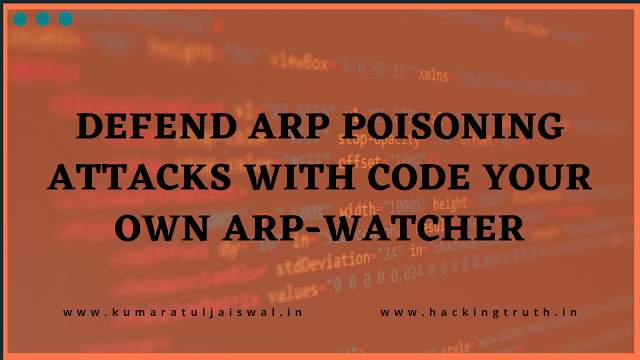
Provided by Hacking Truth or Click on it
Now we are to represent about arpalert. Let's do a scenario though
as a practical attack on our system i.e. arpcache poisoning attack. So you can
see that there is suspicious IP and MAC address in our system.
┌──(hackerboy㉿KumarAtulJaiswal)-[/var/lib/arpwatch]
└─$ sudo arpalert
Jan 26 12:03:04 arpalert: Auto selected device: wlan0
Jan 26 12:03:04 arpalert: Leases file (/var/lib/arpalert/arpalert.leases) not found
Jan 26 12:03:06 arpalert: seq=1, mac=e6:e4:e4:95:1e:27, ip=192.168.249.79, type=new, dev=wlan0, vendor="(null)"
Jan 26 12:03:06 arpalert: seq=2, mac=fc:01:7c:29:00:77, ip=192.168.249.25, type=new, dev=wlan0, vendor="Hon Hai Precision Ind. Co.,Ltd."
Jan 26 12:03:06 arpalert: [./data.c 437] open[13]: Permission denied (/var/lib/arpalert/arpalert.leases)
┌──(hackerboy㉿KumarAtulJaiswal)-[/var/lib/arpwatch]
└─$
log adress removed after mac timeout
if you want to any of the log which adress is removed after after mac timeout then first of all you have to configure /etc/arpalert/arpalert.conf (search in linux directory where this file is it present).
Locate arpalert-
┌──(hackerboy㉿KumarAtulJaiswal)-[/var/lib/arpalert]
└─$ locate arpalert
/etc/arpalert
/etc/arpalert/arpalert.conf
/etc/arpalert/maclist.allow
/etc/arpalert/maclist.deny
/etc/arpalert/oui.txt
/etc/default/arpalert
/etc/init.d/arpalert
/etc/rc0.d/K01arpalert
/etc/rc1.d/K01arpalert
/etc/rc2.d/K01arpalert
/etc/rc3.d/K01arpalert
/etc/rc4.d/K01arpalert
/etc/rc5.d/K01arpalert
/etc/rc6.d/K01arpalert
/usr/include/arpalert.h
Then edit the arpalert.conf file
┌──(hackerboy㉿KumarAtulJaiswal)-[/var/lib/arpalert]
└─$ sudo cat /etc/arpalert/arpalert.conf
#
# Copyright (c) 2005-2010 Thierry FOURNIER
# $Id: arpalert.conf.in 690 2008-03-31 18:36:43Z $
#
# Default config file
#
# white list
maclist file = "/etc/arpalert/maclist.allow"
# black list
maclist alert file = "/etc/arpalert/maclist.deny"
# dump file
maclist leases file = "/var/lib/arpalert/arpalert.leases"
# list of authorized request
#auth request file = /etc/arpalert/authrq.conf
# log file
#log file = "/var/log/arpalert.log"
# pid file
lock file = "/var/run/arpalert.pid"
# log level
use syslog = true
# log level
log level = 6
# user for privilege separation
user = arpalert
# rights for file creation
umask = 177
# only for debugging: this dump paquet received on standard output
dump packet = false
# run the program as daemon ?
daemon = false
# minimun time to wait between two leases dump
dump inter = 5
#Configure the network for catch only arp request.
#The detection type "new_mac" is desactived.
#This mode is used for CPU saving if Arpalert is running on a router
catch only arp = true
# comma separated interfaces to lesson
# if not precised, the soft select the first interface.
# by default select the first interface encontered
#interface = eth0
# script launched on each detection
# parameters are:
# - "mac adress of requestor"
# - "ip of requestor"
# - "supp. parm."
# - "ethernet device listening on"
# - "type of alert"
# - optional : "ethernet vendor"
# type of alert:
# 0: ip change
# 1: mac address only detected but not in whithe list
# 2: mac address in black list
# 3: new mac address
# 4: unauthorized arp request
# 5: abusive number of arp request detected
# 6: ethernet mac address different from arp mac address
# 7: global flood detection
# 8: new mac adress without ip
# 9: mac change
# 10: mac expire
action on detect = ""
# module launched on each detection
mod on detect = ""
# this chain is transfered to the init function of module loaded
mod config = ""
# script execution timeout (seconds)
execution timeout = 10
# maximun simultaneous lanched script
max alert = 20
# what data are dumped in leases file
dump black list = false
dump white list = false
dump new address = true
# after this time a mac adress is removed from memory (seconds) (default 1 month)
mac timeout = 259200
# Allow arpalert to expire authorized mac addresses
expire authorized mac addresses = false
# after this limit the memory hash is cleaned (protect to arp flood)
max entry = 1000000
# this permit to send only one mismatch alert in this time (in seconds)
anti flood interval = 5
# if the number of arp request in seconds exceed this value, all alerts are ignored for
# "anti flood interval" time
anti flood global = 50
# vendor name
# add the mac vendor field in logs, alerts script and/or module execution
mac vendor file = "/etc/arpalert/oui.txt"
log mac vendor = true
alert mac vendor = true
mod mac vendor = true
# log if the adress is referenced in hash but is not in white list
log referenced address = false
alert on referenced address = false
mod on referenced address = false
# log if the mac adress is in black list
log deny address = true
alert on deny address = true
mod on deny address = true
# log if the adress isn't referenced
log new address = true
alert on new address = true
mod on new address = true
# log if the adress isn't referenced (for mac adress only)
log new mac address = true
alert on new mac address = true
mod on new mac address = true
# log if the ip adress id different from the last arp request with the same mac adress
log ip change = true
alert on ip change = true
mod on ip change = true
# log if the ip adress id different from the last arp request with the same mac adress
log mac change = true
alert on mac change = true
mod on mac change = true
# unauthorized arp request:
# log all the request not authorized in auth file
log unauth request = false
alert on unauth request = false
mod on unauth request = false
# dont analyse arp request for unknow hosts (not in white list)
ignore unknown sender = false
# ignore arp request with mac adresse of the lessoned interfaces for the authorizations checks
ignore me = true
# ignore windows self test
ignore self test = false
# suspend time method:
# 1: ignore all unauth alerts during "anti flood interval" time
# 2: ignore only tuple (mac address, ip address) during "anti flood interval" time
unauth ignore time method = 2
# log if the number of request per seconds are > "max request"
log request abus = true
alert on request abus = true
mod on request abus = true
# maximun request authorized by second
max request = 1000000
# log if the ethernet mac address are different than the arp amc address (only for requestor)
log mac error = true
alert on mac error = true
mod on mac error = true
# log if have too many arp request per seconds
log flood = true
alert on flood = true
mod on flood = true
# log if the adress is removed after mac timeout
log expire mac address = false
alert on expire mac address = false
mod on expire mac address = false
┌──(hackerboy㉿KumarAtulJaiswal)-[/var/lib/arpalert]
└─$
In the last line # log if the adress is removed after mac timeout, you need to
change the boolean value like replace
false value to
true.
┌──(hackerboy㉿KumarAtulJaiswal)-[/var/lib/arpalert]
└─$ sudo cat /etc/arpalert/arpalert.conf
#
# Copyright (c) 2005-2010 Thierry FOURNIER
# $Id: arpalert.conf.in 690 2008-03-31 18:36:43Z $
#
# Default config file
#
# white list
maclist file = "/etc/arpalert/maclist.allow"
# black list
maclist alert file = "/etc/arpalert/maclist.deny"
# dump file
maclist leases file = "/var/lib/arpalert/arpalert.leases"
# list of authorized request
#auth request file = /etc/arpalert/authrq.conf
# log file
#log file = "/var/log/arpalert.log"
# pid file
lock file = "/var/run/arpalert.pid"
# log level
use syslog = true
# log level
log level = 6
# user for privilege separation
user = arpalert
# rights for file creation
umask = 177
# only for debugging: this dump paquet received on standard output
dump packet = false
# run the program as daemon ?
daemon = false
# minimun time to wait between two leases dump
dump inter = 5
#Configure the network for catch only arp request.
#The detection type "new_mac" is desactived.
#This mode is used for CPU saving if Arpalert is running on a router
catch only arp = true
# comma separated interfaces to lesson
# if not precised, the soft select the first interface.
# by default select the first interface encontered
#interface = eth0
# script launched on each detection
# parameters are:
# - "mac adress of requestor"
# - "ip of requestor"
# - "supp. parm."
# - "ethernet device listening on"
# - "type of alert"
# - optional : "ethernet vendor"
# type of alert:
# 0: ip change
# 1: mac address only detected but not in whithe list
# 2: mac address in black list
# 3: new mac address
# 4: unauthorized arp request
# 5: abusive number of arp request detected
# 6: ethernet mac address different from arp mac address
# 7: global flood detection
# 8: new mac adress without ip
# 9: mac change
# 10: mac expire
action on detect = ""
# module launched on each detection
mod on detect = ""
# this chain is transfered to the init function of module loaded
mod config = ""
# script execution timeout (seconds)
execution timeout = 10
# maximun simultaneous lanched script
max alert = 20
# what data are dumped in leases file
dump black list = false
dump white list = false
dump new address = true
# after this time a mac adress is removed from memory (seconds) (default 1 month)
mac timeout = 259200
# Allow arpalert to expire authorized mac addresses
expire authorized mac addresses = false
# after this limit the memory hash is cleaned (protect to arp flood)
max entry = 1000000
# this permit to send only one mismatch alert in this time (in seconds)
anti flood interval = 5
# if the number of arp request in seconds exceed this value, all alerts are ignored for
# "anti flood interval" time
anti flood global = 50
# vendor name
# add the mac vendor field in logs, alerts script and/or module execution
mac vendor file = "/etc/arpalert/oui.txt"
log mac vendor = true
alert mac vendor = true
mod mac vendor = true
# log if the adress is referenced in hash but is not in white list
log referenced address = false
alert on referenced address = false
mod on referenced address = false
# log if the mac adress is in black list
log deny address = true
alert on deny address = true
mod on deny address = true
# log if the adress isn't referenced
log new address = true
alert on new address = true
mod on new address = true
# log if the adress isn't referenced (for mac adress only)
log new mac address = true
alert on new mac address = true
mod on new mac address = true
# log if the ip adress id different from the last arp request with the same mac adress
log ip change = true
alert on ip change = true
mod on ip change = true
# log if the ip adress id different from the last arp request with the same mac adress
log mac change = true
alert on mac change = true
mod on mac change = true
# unauthorized arp request:
# log all the request not authorized in auth file
log unauth request = false
alert on unauth request = false
mod on unauth request = false
# dont analyse arp request for unknow hosts (not in white list)
ignore unknown sender = false
# ignore arp request with mac adresse of the lessoned interfaces for the authorizations checks
ignore me = true
# ignore windows self test
ignore self test = false
# suspend time method:
# 1: ignore all unauth alerts during "anti flood interval" time
# 2: ignore only tuple (mac address, ip address) during "anti flood interval" time
unauth ignore time method = 2
# log if the number of request per seconds are > "max request"
log request abus = true
alert on request abus = true
mod on request abus = true
# maximun request authorized by second
max request = 1000000
# log if the ethernet mac address are different than the arp amc address (only for requestor)
log mac error = true
alert on mac error = true
mod on mac error = true
# log if have too many arp request per seconds
log flood = true
alert on flood = true
mod on flood = true
# log if the adress is removed after mac timeout
log expire mac address = true
alert on expire mac address = true
mod on expire mac address = true
┌──(hackerboy㉿KumarAtulJaiswal)-[/var/lib/arpalert]
└─$
Then you will re-run arpalert command to check your output (sudo arpalert).
I hope you liked this post, then you should not forget to share this post at
all.
Thank you so much :-)
Disclaimer
All tutorials are for informational and educational purposes only and have
been made using our own routers, servers, websites and other vulnerable free
resources. we do not contain any illegal activity. We believe that ethical
hacking, information security and cyber security should be familiar subjects
to anyone using digital information and computers. Hacking Truth is against
misuse of the information and we strongly suggest against it. Please regard
the word hacking as ethical hacking or penetration testing every time this
word is used. We do not promote, encourage, support or excite any illegal
activity or hacking.
- Hacking Truth by Kumar
Atul Jaiswal






